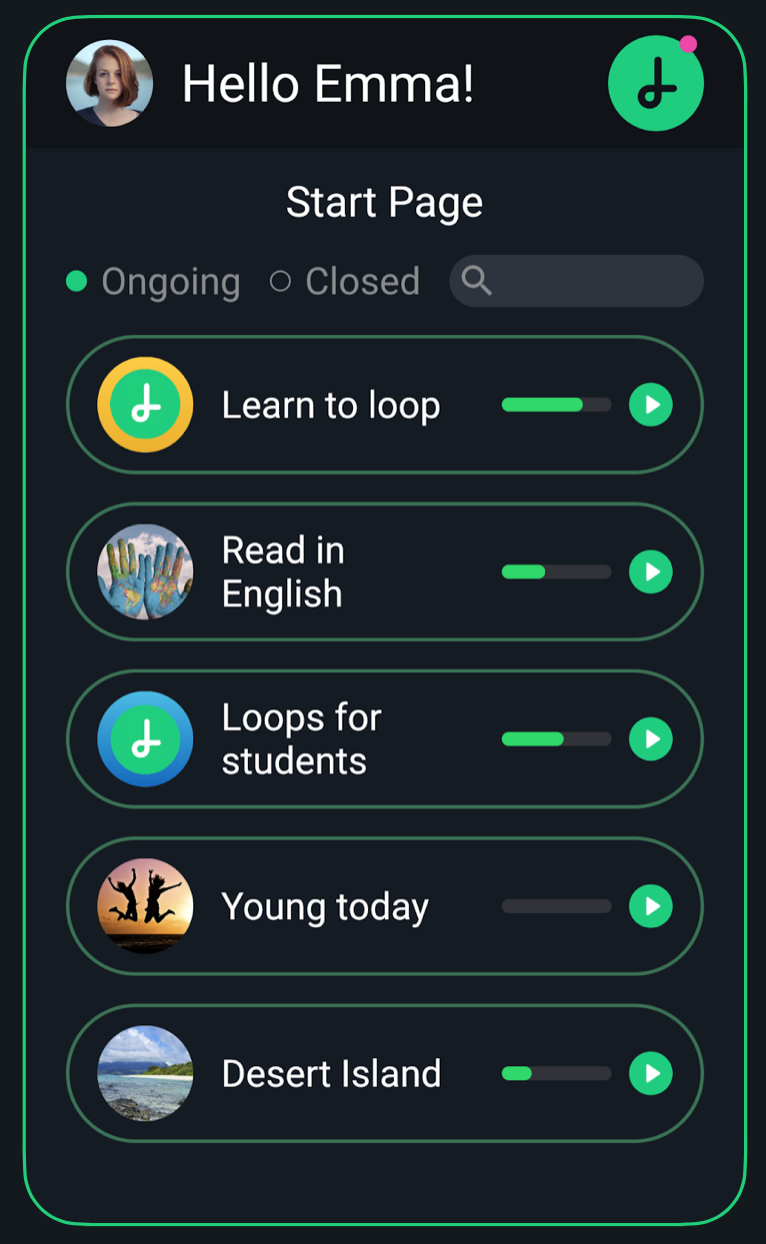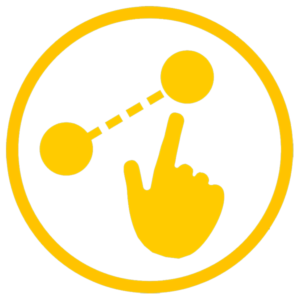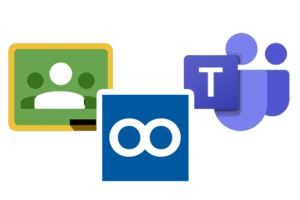What is Loops?
Loops is a tool for both school and enterprise where you can easily create your own teaching materials, that we call loops. A loop is structured like a map filled with texts, films, links and activities. The map makes Loops stand out from other learning tools and gives you a unique learning experience. You can use a loop to educate in the room or at a distance, by starting the loop and inviting your participants. You can oversee your participants’ work in the loop and easily give feedback using text or film. Participants can also collaborate with each other in many different ways.
Loops in a nutshell
Build
The Loops building tool exists for anyone who needs to create educational materials. Among our current users we have teachers in preschool, primary school, compulsory school for pupils with learning disabilities and secondary school. Loops is also used by everything from educators at higher vocational education and sports clubs to companies of different size and orientation. They all have one thing in common – they want to be able to build high quality educational materials.
Read more
Build your own educational materials with the Loops building tool
In the Loops building tool we have found keys that work to educate people on all levels and with all kinds of content. The three cornerstones in the building tool are:
- The maps
- The hubs
- The nodes
The map that is formed when you build a loop provides a clear overview of the area the loop includes, both for you, as you build the loop, and for your participants when they work through the loop to add to their knowledge. The visual support the map provides can not be overrated.
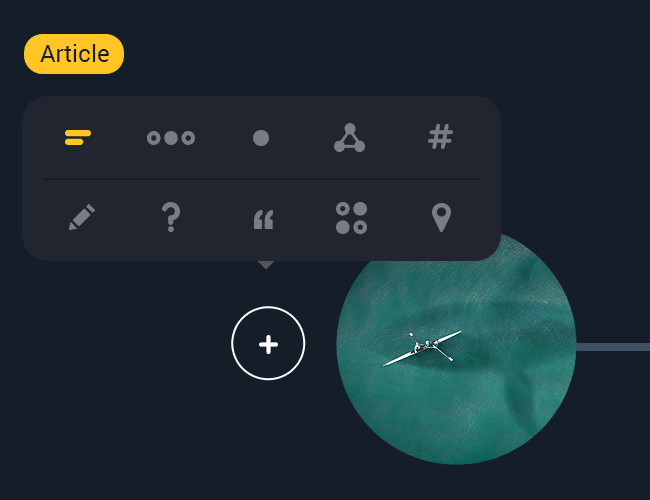
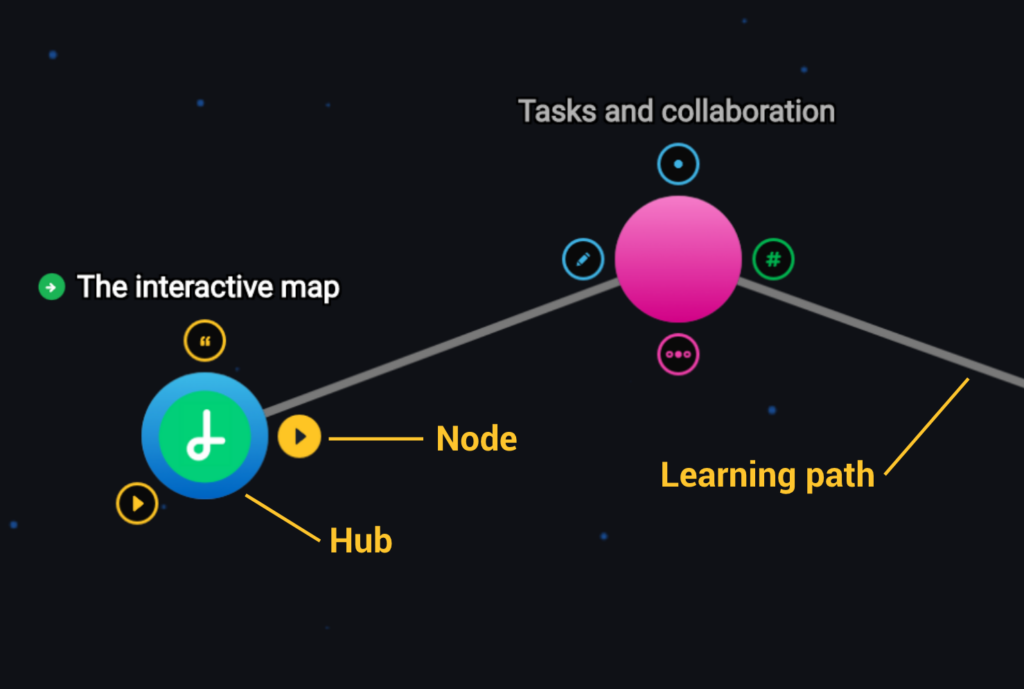
The hubs are like bus stops where participants stop and get off to take part of the content, on their journey through the loop. At every hub, you have gathered material that belongs to the same heading. You pack the content of the loop hub by hub, in a way that makes it easy for participants to embrace. It lets them rest assured that everything they need to go through with their education is right there, where they are. You connect the hubs with learning paths that give your participants direction and options in the loop.
There are 10 nodes. Every type of node has its own functions and you choose which nodes to use in your loop, depending on how you want your participants to experience the education. If you use the green nodes you open up for communication between participants in smaller or bigger groups. In the light blue nodes participants can communicate with you, their leader, in the yellow nodes you put information for your participants to take part of and in the pink ones there are self correcting quizzes. There is also a purple evaluation node. In all the nodes you can add text and media; links, films and images for example, and easily edit the content.
Educate
You can start a learning loop that you have built yourself or found in the Loops library. When you start the loop, a copy, that you can activate and invite participants to, is made. You can also invite one or several colleagues to allow you to share responsibility for the education.
Read more
Educate participants in the room and at a distance
Loops is excellent for use in the classroom, this is how it is most commonly used in schools. The students/participants work their way through the loop and as their teacher/leader, you decide which parts you work with together, as a class, and which parts they can move on with at their own pace.
Students/participants appreciate that they can see the work ahead of them and they like the fact that the loop has important and updated content and that they can return to revise parts when they need to.
When Loops is used for enterprise, the loop is most commonly used for distance or hybrid education and only as an exception do you meet full time in the same room. Loops is ideal when you conduct distance or hybrid education. The structure of the loop reveals a lot about the content of the education and is filled with everything needed to go through with the education. The leader can make it clear in the loop how far participants are expected to reach before a physical or digital meeting. During the actual meeting, the leader can use the loop as a presentation tool or use nodes where participants communicate with each other in real time during the meeting.
One appreciated feature for both school and enterprise is that you can continue building on loops that are already started. As a teacher/leader, you can change and add things and let your participants influence their education to the degree that you wish. If the loop you have continued building on has changed a lot, compared to the original, you can choose to save a copy of it that you can use to educate other groups.
Experience from school
The teachers who use Loops in school tell us that they avoid many questions from their students about what to do next, because it is clearly visible in the loop. Instead teachers can use their time to help students who need more support to go through with their work in a satisfactory way. Loops also provides a calm to the classroom and lets students who usually struggle to complete tasks succeed to a greater degree in Loops. This is down to the fact that they have everything they need in the same place and that they answer directly in the node, where they are working, without any distractions along the way.
During the pandemic it was clear that teachers who already used Loops were well equipped to go through with distance education with their students. There was no need for them to make new plans or change any tasks, because they could use the loop that was accessible for their students from home as well as in school. The teachers started a video conference with their class and used the loop to show their students which hub to work with during the lesson and to answer any questions on the content. After that, students could continue working and submitting their answers in Loops as usual.
Collaborate and communicate
In a loop that has been started you can communicate with your participants through the nodes. You can observe their learning through the loop and, depending on what kind of nodes you have chosen to use, give more or less feedback. Which nodes you use depends on the purpose of the loop and how much time you have on your hands to provide feedback to your participants.
Read more
Communicate with participants in Loops
When you distribute a loop, there are many possibilities for you to influence how to communicate with your participants. If you teach a group of students in a classroom it is a good idea to create a loop with a lot of communication between you and your students, and also between the students in your group. However, if you are implementing a distance course with hundreds of participants, it is probably wiser to create a loop where your participants can work independently, without feedback from you. Maybe you want them to be able to communicate with each other though?
Loops opens up for all kinds of communication. You and your students or participants can choose your preferred way of communication in Loops. You can, of course, write to each other, but it is just as easy to record film or sound directly in Loops. From our point of view this makes everyone feel welcome to work in Loops, no matter what prerequisites you have and we want to use technology to make learning more pleasurable for everyone.
In Loops you can collaborate with your colleagues by sharing the responsibility to give feedback to your participants in a started loop, but you can also build loops together and share loops with each other in the Loops library.
As teacher or leader in Loops you can:
As student or participant in Loops you can:
Loops in your digital ecosystem
Board Loops using Single sign on or import
Read more about how Loops works with your existing digital environment and how you, through a simple import or your current single sign on solution, can easily get started with Loops.
Read more
Single sign on
Du kan använda en single sign on lösning (SSO) från Google som bygger på Saml2 eller en genom Microsoft som byYou can use a single sign on solution (SSO) from Google, based on Saml2, or one through Microsoft that is based on OpenID Connect. Shortly you will be able to handle this whole process yourself though your administrator pages in Loops, but for now you will have to get in touch with our support to let us help you with the SSO.
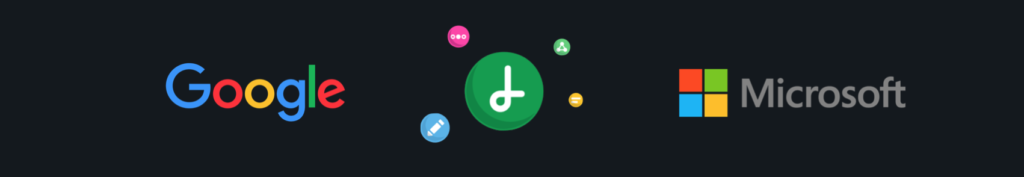
Import
I Loops kan du också enkelt importera användare på egen hand. Du använder vår excel-mall och fyller den med In Loops, you can also easily import users on your own. You use our excel template and fill it with information about the users you want to import to your organisation. You can divide them into groups so they are in the right place from the start and you provide them with a password. After logging in, they can change their password themselves. You can also choose to let Loops send them an email invite when the import is completed, where they themselves choose a password when entering the system.

API
To manage users based on an external system, there is the option of accessing our APIs to add, delete and change user data in, for example, a nightly run.
Share loops to other digital surfaces
You can start a learning loop that you have built yourself, or found in the Loops Library. When you start the loop a copy, that you can activate, is made of it. To this copy you can invite participants. You can also invite one or more colleagues to make it possible to share responsibility for the education.
Read more
We all move in different digital environments in our everyday working life. Many teachers and educators who start using Loops are already working with Google or Microsoft applications with their students or participants and Google Classroom or Microsoft Teams to distribute tasks. It is a good thing to be able to continue with good digital habits even when initiating work with a new tool like Loops. That is why we have built in the possibility to share a loop on the digital surface that you are already using. When a loop is started, as in the picture on the right, you can click one of the symbols and share it as a task in:
- Microsoft Teams
- Google Classroom
- SKOOLER
Your students or participants will then receive information that a new loop is started, in the system where they are used to receiving instructions about their work, and they get a shortcut from there to the loop in Loops.
If you work in a digital surface other than the ones mentioned above, you can instead choose to share a link to the started loop.
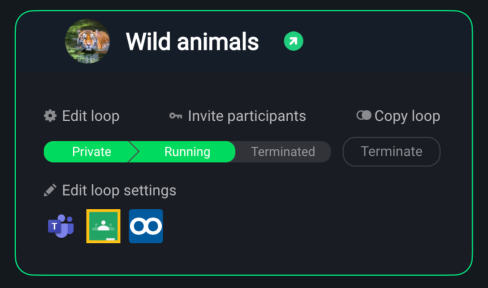
Loops apps
There are three different Loops apps for you to choose from. One iOS app, one Android app and one for Microsoft Teams.
Read more
Android and iOS
During the spring of 2021 we have released two mobile apps, one for Android and one for iOS. We have strived to make the experience in the apps as similar to the mobile web experience as possible. The advantage with the apps is that users can receive push notifications when something new happens in Loops and that they can easily find their way back to Loops through the app symbol on their phone. Little things that make a big difference for people who use Loops in their professional life.
Teams app
We have also built a Teams app for those of you who work in the Microsoft environment. With the app, it is easy to introduce Loops as a natural part of your working day, in school or in enterprise. In the Teams app, the whole Loops system is embedded to make the experience very similar to the online version. The advantage being that you can add the app for your organisation to make Loops easy to find and you can receive push notifications from Loops in the Teams notification flow. It will feel like you are “staying” in Teams and at the same time being able to work with all the features of Loops. You can also send started loops to Teams, or fetch them from Loops when you are in Teams, with the Apps in Assignments function.
In the Loops team, we are very proud to be one of the first companies in the world to build that feature and, if you like, you can read more about it in this blog post from Microsoft (Nov 2021). Soon you can also buy Loops directly in Teams Commerce platform.